Most ROMs already come with a nice bootanimation but there is always some space for improvement, no? Here is a tutorial how to install a custom boot animation for Android 4.4.x / 4.3.x / 4.3.x... (actually I think the procedure hasn't changed for several Android versions).
(Please note that it's your own responsibility to proceed further.
I can't come up for damages and can't always be there with personal advice.
The tutorial may be made on and for TF101 but should work on other devices
and versions too. Be careful. You pay what you destroy!)
You will need a tool with writeaccess on root lebel. I myself use Root Explorer from Speed Softwarebut I think you could also use the free ES File Explorer from ES App Group - formally known as Estrong or something. On ES File Explorer you will have to turn on root access in setings -> tools. You can also use other root based filemanagers of your choice. There is also a free non-root version of Root Explorer but I think I lacks on abilitys. Just use the comercial version or the ES Explorer.
There are two ways to apply a new bootanimation to the system. I myself only use the following way even if the other option isn't that radical. I'll come back to that one later. Let's have it my way for now.When Root Explorer asks for SuperUser permission: Give it!
Open Root Explorer. Choose the first tab to use and navigate into your root directory
From here go to: /system/media
Now switch into another tab #1, navigate to were the new bootanimation is #2 (in my case it's /extSdCard/Android/Pad Neu/ROMs/KatKiss 4.22/), #3 check the box for bootanimation.zip and press #4 the copy icon.
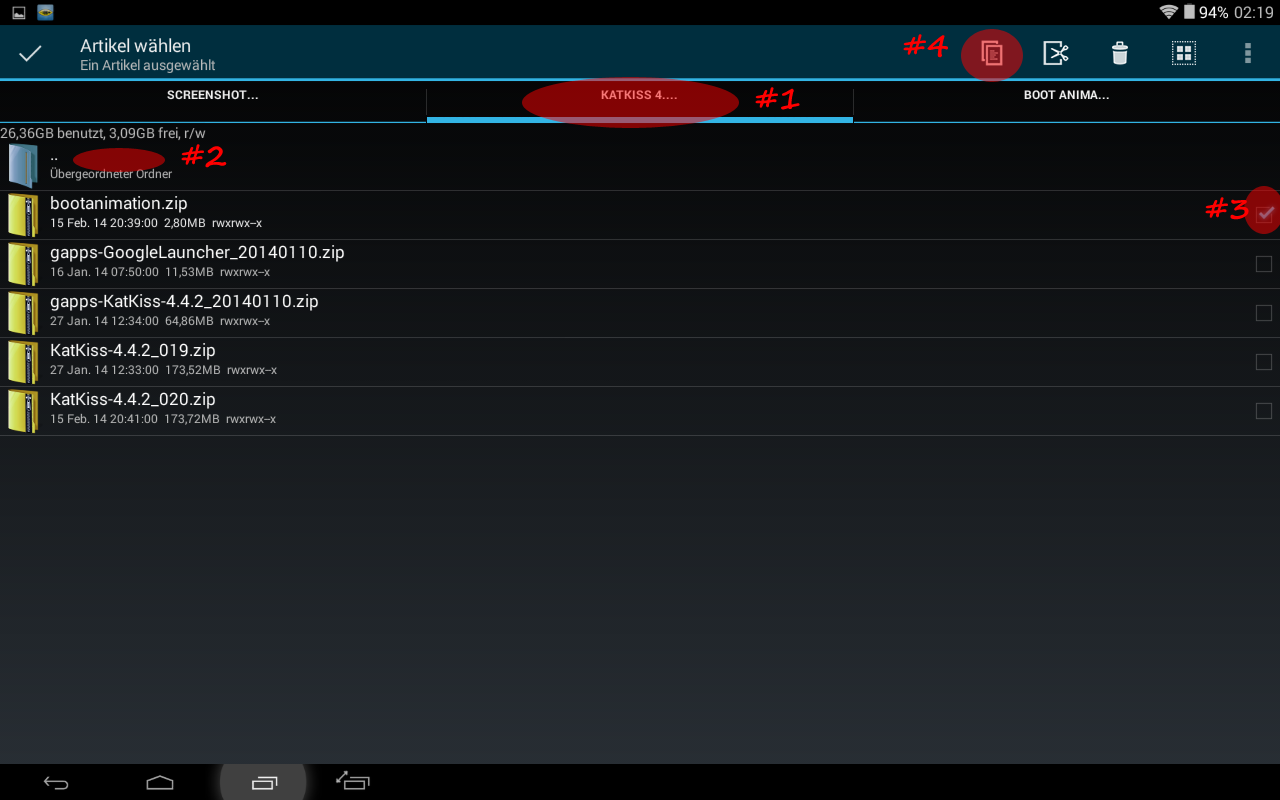
Switch back to your first tab #1 (/system/media/). Then press #2 "Copy here / Hierher Kopieren". Root Explorer will prompt that the filesystem is mounted read-only. You press #3 YES.
Now Root Explorer will detect the old bootanimation.zip and will ask to overwrite it. You say: YES
The other option I was talking about before would be to do exact the same procedure but instead of copying the new bootanimation to /system/media you copy it to /data/local.
This diffrence is, that the old biosanimation is kept save in /system/media. The bootanimation.zip in /data/local is just overriding it. So if the *.zip in data/local get corrupted, the on in system/media will be active. However: Even if the bootanimation.zip in system/media gets corrupted, the system will boot as far as I know. I don't know where the system takes the animation from, but it's there. So it actually doesn't matter if you install to /system/media or data/local. There is always a false bottom to fall into.
Sooo.... you are looking for some nice custom Android 4.4.2 KitKat bootanimations now? I got some to offer but they are kinda customized to fit Timdurus KitKat KatKiss 4.4.2 Rom. Have a look HERE. There are some bootanimations to download which I made or for the lazy folks...:
Previews:
Asus TF101 Android 4.4 KatKiss Meow Style Bootanimation (aF GIF Preview)
Asus TF101 Android 4.4 KatKiss Meow Style Bootanimation Youtube
Asus TF101 Android 4.4 KatKiss older Bios Style Bootanimation Youtube
Acer A501 Android 4.3.1 Bios Kitty Bootanimation YouTube
Download:
Asus TF101 Android 4.4 KitKat KatKiss Bios Style Bootanimation (aF -> ZippyShare)
Asus TF101 Android 4.4 KitKat KatKiss New Bootanimation with Cogs (aF -> ZippyShare)
Acer A501 Android 4.3.1 JB MR2 Jelly Bean Bios Meow Style Bootanimation (aF -> ZippyShare)
(aF -> ZippyShare)
Hope it helped. Cheers.




Keine Kommentare:
Kommentar veröffentlichen